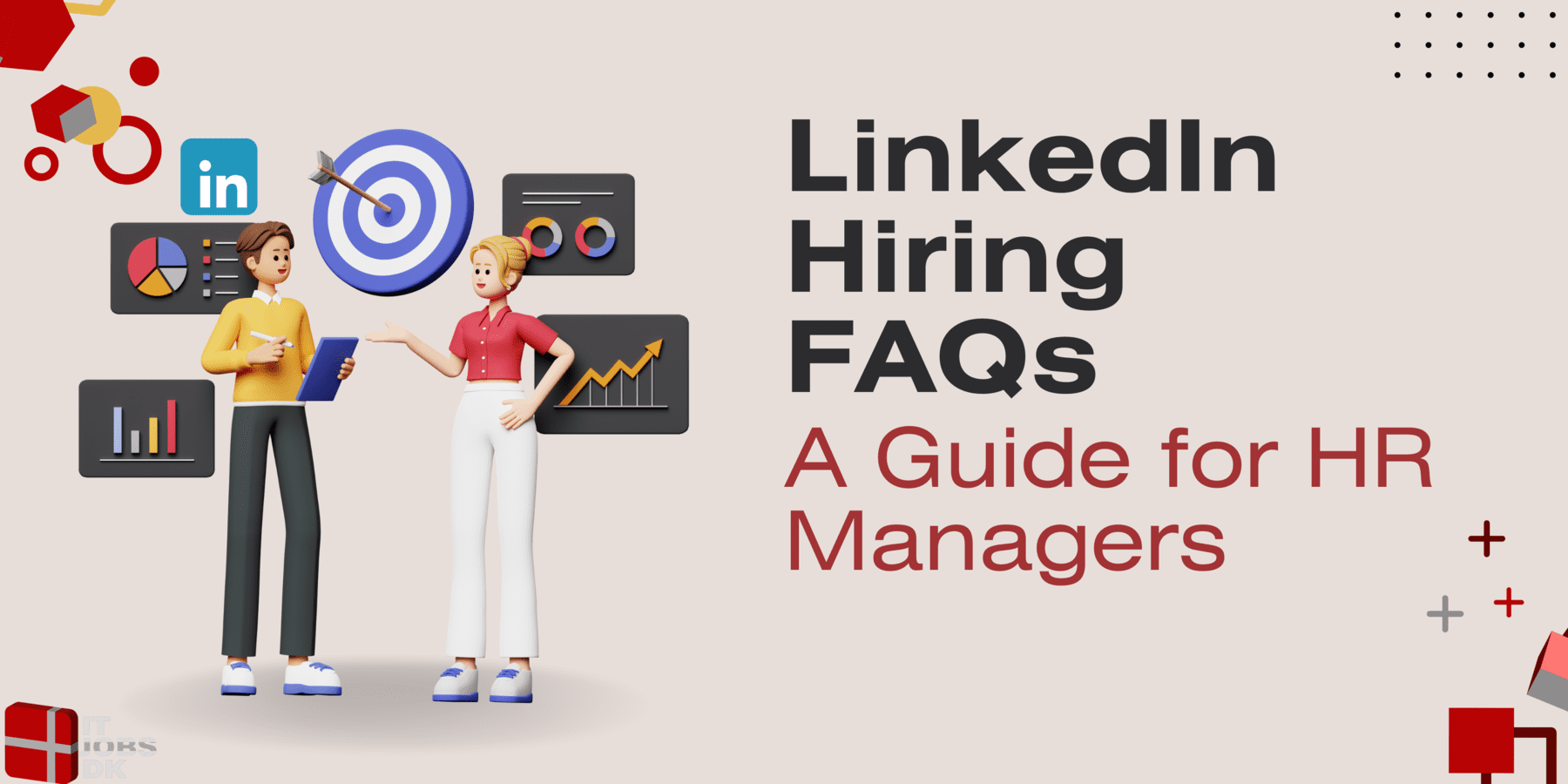
Why Use LinkedIn for Hiring?
Advantages of LinkedIn Over Traditional Hiring Platforms
LinkedIn stands out as a premier platform for hiring professionals, offering distinct advantages over traditional hiring methods:
- Vast Network: LinkedIn has a huge network of professionals from various industries and roles, providing a rich talent pool.
- Proactive Recruitment: Unlike traditional job boards that only post vacancies, LinkedIn allows recruiters to search for and engage with potential candidates proactively, speeding up the hiring process and improving candidate matches.
- Professional Insights: Recruiters can gauge a candidate’s professional network, endorsements, and recommendations, providing deeper insights into their capabilities and reputation. Traditional platforms lack this level of visibility.
- Direct Communication: The ability to send a personalized LinkedIn message to a hiring manager or potential candidate fosters a more personal connection and can significantly increase response rates compared to generic email outreach.

Advanced Search and Filter Options
LinkedIn’s advanced search and filter options are powerful tools for recruiters:
- Targeted Searches: Recruiters can conduct highly targeted searches using specific criteria such as location, industry, current job title, and years of experience.
- Time Efficiency: These precise search capabilities save time and effort by quickly narrowing down a large pool of candidates to a manageable list of highly suitable applicants.
- Refined Algorithms: LinkedIn’s search algorithm is continuously refined to provide increasingly accurate and relevant results.
Leveraging LinkedIn hiring tools, including advanced search and personalized messaging options, enhances the efficiency and effectiveness of the recruitment process, making it a superior choice over traditional hiring platforms.
About 50 million people use LinkedIn to job hunt weekly. This global statistic can also offer insights into unemployment trends. However, many of these users might already be employed and seek better pay or a second job. Regardless of their employment status, the significant traffic on LinkedIn underscores the platform’s usefulness to many people. The ability to send a personalized LinkedIn message hiring manager further enhances its value, making it a vital tool for both job seekers and recruiters.
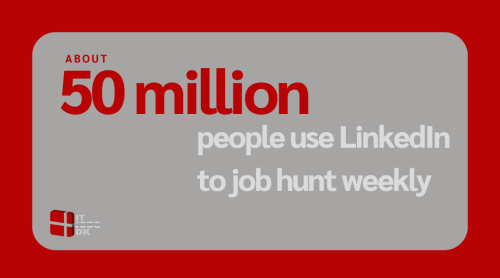
Setting Up Your LinkedIn Company Page
Creating a LinkedIn Company Page is a strategic step for any business looking to enhance its presence in the professional world, including those in the tech industry in Denmark. Here’s how to effectively set up your LinkedIn Company Page to attract top talent and opportunities, particularly for Denmark tech jobs:
- Create the Page: Visit the LinkedIn Pages section and select “Create a LinkedIn Page.” Choose the appropriate category for your business, whether it’s a small business, medium to large business, or an educational institution.
- Basic Information: Fill in the basic details such as your company name, industry (e.g., Information Technology and Services), and location. Remember to include specific keywords like “Denmark tech jobs” in your description to optimize your page for relevant searches.
- Logo and Cover Image: Upload a high-resolution company logo and a cover image that reflects your brand. This visual representation is crucial as it’s the first impression potential employees and clients will have of your company.
- Detailed Description: Provide a detailed description of what your company does, the services it offers, and the markets it serves. Highlight your involvement in the tech industry in Denmark, and outline the types of tech jobs and career opportunities available at your company.
- Engage with Content: Regularly post updates, articles, and news related to your company and the broader tech industry in Denmark. This engagement will keep your page active and attractive to followers, enhancing your visibility and appeal to potential job applicants.
- Showcase Pages: If your company covers various sectors or has multiple products, consider setting up LinkedIn Showcase Pages. These pages are extensions of your main page and can focus on specific aspects of your business, like “Denmark Tech Jobs,” to target specific audiences.
- Careers Page: Utilize the LinkedIn Careers Page feature to highlight your company’s culture, employee testimonials, and open job positions. This feature is particularly useful for attracting tech talent by showcasing the growth opportunities and benefits of working at your company.
By carefully setting up your LinkedIn Company Page, you can create a compelling and attractive hub for professionals interested in tech jobs in Denmark. This enhances your visibility and helps you attract and retain skilled talent in a competitive market.
How to Post a Job on LinkedIn
Posting a job on LinkedIn is a straightforward process that can help you reach a vast pool of potential candidates. Here’s a step-by-step guide on how to put hiring in LinkedIn, along with some LinkedIn hiring post examples to get you started.
- Access the Jobs Section: Navigate to the LinkedIn homepage and click on the “Jobs” icon at the top of the page. Select “Post a Job” to begin the process.
- Enter Job Details: Fill in the necessary details about the job, including the job title, company, location, and job type (full-time, part-time, contract, etc.). Make sure to use clear and precise job titles to attract the right candidates.
- Job Description: Provide a detailed job description. Outline the key responsibilities, required qualifications, and any other important information. Include specific keywords relevant to your industry and the role, such as “how to put hiring in LinkedIn.”
- Company Information: Ensure your company information is up-to-date. This includes your company name, logo, and a brief description. This information will help candidates understand who you are and what your company stands for.
- Application Settings: Choose how you want to receive applications. You can have candidates apply directly through LinkedIn or redirect them to your company’s career site.
- Budget and Promotion: Set your budget for promoting the job post. LinkedIn offers various options to increase the visibility of your job post, helping you reach more potential candidates.
- Review and Post: Review all the entered information to ensure accuracy. Once everything looks good, click “Post Job” to publish your job opening.

LinkedIn Hiring Post Examples
Creating engaging and effective hiring posts can significantly boost your chances of attracting the right talent. Here are a few examples to inspire you:
🌟 We’re Hiring! 🌟
Are you passionate about technology and innovation? Join our dynamic team in Denmark! We’re looking for talented individuals to fill various tech roles. Apply now and be a part of our exciting journey!
#DenmarkTechJobs #Hiring #JoinOurTeam
[Link to Job Posting]
🚀 How to Put Hiring in LinkedIn 🚀
Our team is growing, and we’re looking for motivated professionals to join us! Check out our open positions and see if there’s a fit for you. Let’s build the future together!
#LinkedInHiringPostExamples #WeAreHiring #TechJobs
[Link to Job Posting]
💼 We Are Hiring! 💼
Looking for a new challenge in the tech industry? We have several exciting opportunities available. Apply today and become a part of our innovative team!
#WeAreHiringLinkedInPostExamples #TechCareers #JoinUs
[Link to Job Posting]
Join Our Team as a Software Engineer! 🚀
[Company Name] is hiring a Software Engineer! If you love technology and solving complex problems, we want you on our team.
What you’ll do:
- Develop and maintain software applications
- Collaborate on new features
- Participate in code reviews
Qualifications:
- 3+ years in software development
- Proficient in [Languages]
- Strong problem-solving skills
Perks:
- Competitive salary
- Health insurance
- Flexible hours and remote work
Apply at [link] or email [email]. Let’s innovate together!
#hiring #softwareengineer #techjobs
We’re Hiring: Financial Analyst! 💼
[Company Name] is seeking a Financial Analyst to join our dynamic finance team. If you excel in financial modeling and analysis, we want you!
What you’ll do:
- Analyze financial data and create detailed reports
- Support budgeting and forecasting processes
- Evaluate investment opportunities and risk management
Qualifications:
- 2+ years in financial analysis
- Proficient in Excel and financial modeling
- Strong analytical and problem-solving skills
Perks:
- Competitive salary
- Health benefits
- Career advancement opportunities
Ready to grow with us? Apply at [link] or email [email]. Let’s shape the future of finance together!
#hiring #financialanalyst #financejobs #careeropportunity
Using these examples as a guide, you can create compelling LinkedIn hiring posts that attract the right candidates and effectively communicate your job openings.
Using LinkedIn Recruiter
Utilizing LinkedIn Recruiter to Connect with Passive Candidates
LinkedIn Recruiter is a powerful tool that helps you connect with passive candidates—those who may not be actively looking for a job but are open to new opportunities. Here’s how you can make the most of LinkedIn Recruiter to enhance your hiring on LinkedIn:
- Advanced Search Filters: LinkedIn Recruiter provides advanced search filters that allow you to find candidates based on specific criteria such as industry, experience, skills, and location. This precision helps you identify potential candidates who match your job requirements perfectly.
- InMail Messaging: With LinkedIn Recruiter, you can send direct messages, known as InMails, to candidates who may not be connected to you. Crafting personalized messages that highlight the unique aspects of your job opportunity can significantly increase response rates. This approach is particularly effective for tech interview candidates who are often passive job seekers.
- Candidate Insights: LinkedIn Recruiter offers insights into candidate behavior and activity on LinkedIn, such as profile views and engagement with your company’s content. These insights help you tailor your outreach strategy to better connect with passive candidates.
- Talent Pipeline Management: You can save and organize candidate profiles into projects, making it easier to manage your talent pipeline and follow up with candidates over time. This feature ensures that you don’t lose track of potential hires.
Overview of LinkedIn Recruiter Features
LinkedIn Recruiter is packed with features designed to streamline the hiring process and make it more efficient. Here’s an overview of some key features:
- Boolean Search: Utilize Boolean operators to refine your search queries and find exactly the candidates you need. This feature allows for more complex searches, helping you to target specific skill sets and experiences.
- Spotlight Candidates: This feature highlights candidates who are more likely to respond to your InMails based on their recent activity and engagement. It helps prioritize your outreach efforts, improving your chances of connecting with the right candidates.
- Integrated Hiring Tools: LinkedIn Recruiter integrates seamlessly with your existing Applicant Tracking System (ATS), making it easy to move candidates through the hiring process without leaving the platform.
- Collaboration and Sharing: You can share candidate profiles and notes with your team, fostering collaboration and ensuring everyone is on the same page. This is particularly useful for tech interview panels, where multiple team members may need to review a candidate’s qualifications.
- Analytics and Reporting: LinkedIn Recruiter provides detailed analytics and reporting tools to track the effectiveness of your hiring efforts. These insights help you make data-driven decisions to optimize your recruitment strategy.
By leveraging the features of LinkedIn Recruiter, you can create effective LinkedIn hiring posts, connect with passive candidates, and streamline your hiring process, ultimately finding the best talent for your organization.
FAQ
LinkedIn job posting costs vary based on factors like job location, industry, and competition. Prices start at $5 per day, and LinkedIn offers both pay-per-click and pay-per-day options. For a tailored quote, LinkedIn suggests contacting their sales team.
- Targeting Options: Specify job title, skills, location, and experience level.
- Sponsored Jobs: Promote your job for wider visibility.
- Candidate Matching: Use LinkedIn’s automated matching to find qualified candidates.
- Clear Job Title: Specific and accurate.
- Concise Summary: Brief role description.
- Key Responsibilities: Main tasks and duties.
- Required Skills and Qualifications: Essential skills and experience.
- Company Culture and Benefits: Unique aspects of your company.
- Complete Profile: Fill out all sections.
- Regular Updates: Post company news and culture.
- Employee Advocacy: Encourage employees to share content.
- Visual Content: Use high-quality images and videos.
- Advanced Search Filters: Target specific skills and experience.
- InMail Messages: Send personalized messages.
- Talent Pipeline: Save and manage potential candidates.
- Engage with Content: Interact with candidates’ posts.
- Job Posting Analytics: Track views, applications, and demographics.
- Recruiter System Connect: Integrate with your ATS.
- Reports: Export and analyze data for optimization.
Let’s Transform Your Hiring Process and Attract Top Talent
Start leveraging LinkedIn’s powerful tools today. Whether you’re looking to set up a compelling company page, post job openings, or utilize LinkedIn Recruiter to connect with passive candidates, LinkedIn provides the solutions you need to succeed in the competitive job market.
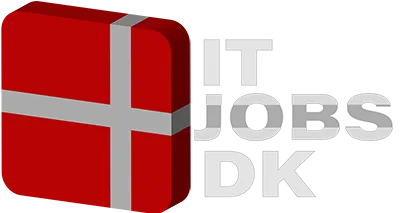

 Previous Post
Previous Post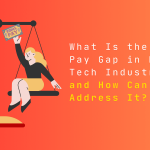 Next Post
Next Post